The 7 Steps in Web Design: A Comprehensive Guide
In the fast-paced digital world, a well-structured web design process is the backbone of a successful website. Without a clear roadmap, projects can quickly become disorganized, leading to missed deadlines, budget overruns, and unsatisfactory results. A structured process ensures every aspect of the website—from functionality to aesthetics—is thoughtfully planned and executed.
This comprehensive guide will walk you through the seven essential steps to creating a high-quality website. Each step is designed to help web designers and clients collaborate effectively to produce a site that is visually appealing, user-friendly, and aligned with business goals.

Step 1: Goal Identification and Information Gathering
The foundation of every successful web design project begins with understanding the "why" behind the website. This phase involves collecting crucial information to guide the entire design process.
Key Components:
Define Website Objectives: Clarify the primary purpose of the website—whether it’s for branding, lead generation, online sales, or providing information.
Identify the Target Audience: Understand who will be using the website and tailor the design to meet their needs and preferences.
Determine Website Type: Decide if the website will be informational, e-commerce, a blog, or a hybrid of multiple types.
Outline Design Preferences and Technical Requirements: Discuss visual style preferences, branding guidelines, desired features, and any technical specifications.
Purpose:
Align Client Vision with Design Strategy: Ensures that both the client and designer are on the same page regarding goals and expectations.
Establish Project Direction and Goals: Provides a clear starting point and guides the overall strategy for design and development.
Step 2: Planning and Scope Definition
Once the goals are clear, the next critical step is to carefully plan the website and define the project scope. This stage ensures that the entire team understands the project's direction, avoiding miscommunication and unexpected changes later.
Key Components:
Develop a Sitemap: Create a visual blueprint of the website’s structure, showcasing how pages are organized and connected.
Define Features and Functionality: Identify all required features (e.g., contact forms, e-commerce capabilities, interactive elements) and technical specifications.
Establish Timeline and Budget: Set realistic deadlines and budget allocations to manage resources efficiently.
Create User Personas and Map User Journeys: Understand user behavior and expectations by developing personas and visualizing how users will navigate the website.
Purpose:
Ensure Stakeholder Alignment: Keeps all team members and clients informed and unified on project expectations.
Prevent Scope Creep: Clearly defined boundaries help avoid last-minute additions that could derail timelines and budgets.
Step 3: Content Creation and SEO
Content is the heart of any website. Compelling, well-organized content combined with effective SEO strategies ensures that the website attracts, informs, and engages its audience.
Key Components:
Write and Organize Website Copy: Develop clear, concise, and audience-appropriate text for all website pages.
Create Visual Content: Design and curate engaging visuals, including images, videos, and infographics, to complement written content.
Optimize Content for SEO: Apply keyword strategies, meta descriptions, and best practices to improve search engine rankings.
Develop a Content Strategy for Future Updates: Plan for regular content updates to keep the website fresh and relevant.
Purpose:
Engage and Inform Visitors: High-quality content captivates users and effectively communicates the brand’s message.
Boost Search Engine Visibility: SEO-friendly content improves the website’s ranking, driving organic traffic and increasing online presence.
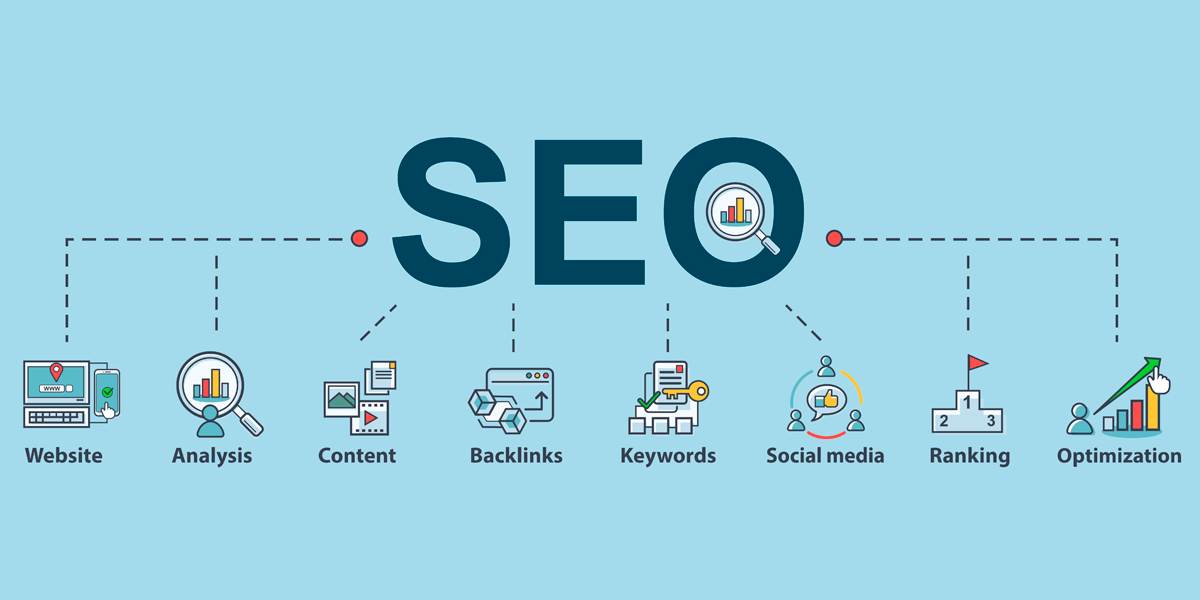
Step 4: Wireframing and Prototyping
Wireframing and prototyping are crucial steps that bridge the gap between planning and actual design. This phase allows designers to visualize the website’s structure and user experience before investing in full development.
Key Components:
Sketch Basic Page Layouts and Structure: Create low-fidelity wireframes to map out the arrangement of content and design elements on each page.
Determine Element Placement and User Flow: Strategically position buttons, menus, and content to optimize navigation and usability.
Develop Interactive Prototypes: Build clickable prototypes to simulate user interactions and workflows.
Collect Feedback for Improvements: Share prototypes with stakeholders and target users to gather feedback and refine the design.
Purpose:
Identify Usability Issues Early: Detect design flaws and navigation challenges before development begins.
Ensure a User-Friendly Design Approach: Create intuitive layouts that prioritize user experience and functionality.
Step 5: Visual Design
The visual design phase transforms wireframes into engaging and aesthetically pleasing designs. This stage focuses on branding, style, and responsive elements that enhance the user experience.
Key Components:
Choose Color Schemes and Typography: Select colors, fonts, and styles that align with the brand’s identity and appeal to the target audience.
Design Custom Graphics and Icons: Create original visuals that complement the website's content and improve visual storytelling.
Develop Responsive Design for Multiple Devices: Ensure the design adapts seamlessly to various screen sizes and devices for optimal usability.
Establish a Cohesive Visual Identity: Maintain consistency across all pages with unified design elements and styles.
Purpose:
Bring the Website to Life: Transform static wireframes into a dynamic and visually engaging website.
Strengthen Brand Recognition: Reinforce brand identity through consistent and appealing design elements.
Step 6: Development and Integration
The development phase transforms the approved design into a fully functional website. This is where coding begins, and all planned features come to life.
Key Components:
Code the Front-End (HTML, CSS, JavaScript): Implement the visual elements and interactive features that users interact with.
Implement Back-End Functionality: Develop server-side logic, databases, and integrations to support dynamic content and complex features.
Integrate CMS if Needed: Set up a content management system (CMS) to allow clients to easily update and manage content.
Set Up Databases and Server-Side Components: Configure servers, databases, and security protocols to ensure website functionality and data protection.
Purpose:
Transform Design into a Fully Functional Website: Turn visual designs into a working, interactive website.
Ensure Design Consistency During Development: Maintain alignment between design mockups and the final product.
Step 7: Testing, Launch, and Maintenance
Before a website goes live, it must undergo extensive testing to ensure everything functions smoothly and securely. Post-launch, continuous monitoring and updates are essential for long-term success.
Key Components:
Conduct Quality Assurance (QA) Testing: Rigorously test for bugs, broken links, and functionality issues.
Ensure Cross-Browser and Device Compatibility: Verify that the website performs well on different browsers and devices.
Optimize Website Performance: Improve loading speeds, responsiveness, and SEO optimization for better user experience.
Launch Website and Implement Ongoing Maintenance: Deploy the website on the live server and schedule regular updates and security checks.
Purpose:
Guarantee a Smooth, Functional, and User-Friendly Website: Ensure the website delivers a seamless experience to users.
Maintain Performance and Security Post-Launch: Regular updates and maintenance keep the website secure, fast, and relevant.

Conclusion
Creating a successful website requires more than just aesthetic appeal—it demands a thoughtful, strategic process that guides every decision from conception to launch. By following the seven essential steps outlined in this guide—Goal Identification and Information Gathering, Planning and Scope Definition, Content Creation and SEO, Wireframing and Prototyping, Visual Design, Development and Integration, and Testing, Launch, and Maintenance—designers can ensure a streamlined process that results in a high-performing, user-friendly website.
A comprehensive approach to web design not only enhances the final product but also minimizes costly mistakes and aligns the website with business goals. Whether you're a designer, developer, or business owner, integrating these steps into your workflow will lead to better design outcomes and long-term website success.
Start implementing these practices today and build websites that are functional, engaging, and future-proof.
FAQ
1. How long does it take to design and develop a website?
The timeline for web design and development varies based on the project's complexity. A basic website may take 4-6 weeks, while more complex sites with custom features can take several months.
2. How much does it cost to design a website?
Website costs depend on factors like the designer's experience, project size, and desired features. Freelancers may charge between £1,000 and £3,000 for basic sites, while agencies may charge £6,000 or more for complex projects.
3. What is the difference between web design and web development?
Web design focuses on the visual aesthetics and user experience (UX) of a website, while web development involves coding and building the website's functionality.
4. Why is responsive design important?
Responsive design ensures that a website looks and functions well on all devices, including desktops, tablets, and smartphones. This enhances user experience and improves SEO rankings.
5. How often should a website be updated?
Regular updates are essential for security, performance, and relevancy. Content should be updated regularly, while design refreshes may be needed every 2-3 years to stay current with trends.